getting in shape
So I downloaded a bunch of files for the Wisconsin counties from the The Census 2000 TIGER/Line (linked from the ESRI site). The data for each county came in its own compressed folder with a shape file, as well as a .dbf and .shx file (which I wasn't really looking for). I had to uncompress each of the 72 folders and copy the shape file into another directory. Is there an easier way in windows? I know with linux/mac i could have a shell script do this!
Anyway, I then imported the shape files into ArcGIS and, lo and behold, up popped the state of Wisconsin with all the counties. Except ... I notice all the counties on the eastern side are not the correct shape. They're stretched horizontally. Is there a problem with the data? Do I need to tweak something in ArcGIS?
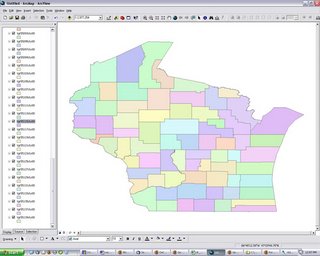

1 Comments:
Check the projection that's being used on the map. Setting map projections was mentioned in our last tutorial (though we didn't cover it in class).
Post a Comment
<< Home